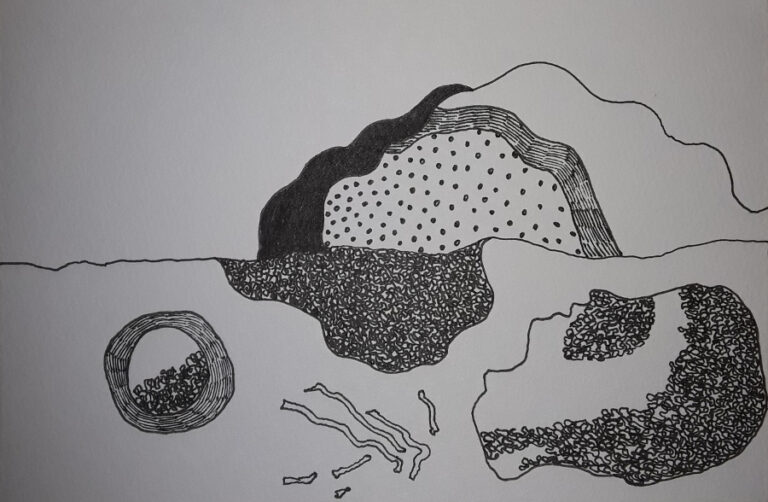Well, not only classes. Your office meetings, your workshops, discussions and much more. The following text is based on an email I sent to my friends who are university teachers.
If you are in a hurry to start a video conference, scroll down and read section C! Read the entire article for a short introduction to Jitsi meet.
Remember the CCTV drama at Kelaniya? I know all of you were outraged when the administration decided to install surveillance cameras within university premises.
I am very concerned and worried about the installation of many thousands of surveillance cameras (one-per-person) under the guise of introducing Zoom (and Skype, Google hangouts and similar malicious platforms) to our universities, schools and offices. It must be demanded that all teleconferencing and remote working platforms must be free and open source. People (students, teachers, office employees and the general public) should be able to inspect these software and know what they actually do. No public institution should open gates to proprietary platforms that are often used for surveillance.
(A) Jitsi meet is one of the most reliable video conferencing platforms I have used. A combination of email, Moodle and Jitsi meet can be highly recommended for educational settings that undergo transition during this lockdown period. We have to be realistic about our assessments because our attempt here is to build some sort of a bridge between the existing systems and a wide variety of work-from-home setups that are popping up right now. Most of our offices are not remote work-friendly environments. Almost all of our university and school courses are not designed for remote learning. Office workers, teachers and students now seek the most practical and least expensive solutions to keep the existing system running.
Jitsi is completely free and open source, which makes it relatively immune to backdoors or malicious mechanisms that pave way to security threats and privacy violations. Users and peers can review its code and see if there are vulnerabilities. Unlike Zoom, Skype and other closed-source proprietary platforms, Jitsi has been proved to be a solid and robust solution for places where privacy matters. Please visit this website to read more about Jitsi: https://jitsi.org .
(B) Using Jitsi meet
A user can run their own Jitsi meet server or use one of the public servers run by various entities. Sri Lankan government has now deployed a server at https://meet.gov.lk for the state/governmental sector. There is a very trustworthy public instance provided by Jitsi developers at https://meet.jit.si (This is the one I use most of the time). I participated in a public discussion hosted by someone in Amsterdam the other day, and he used a jitsi instance run by Hivos : https://jitsi.hivos.org/ There are many other individuals and organizations that run their own Jitsi meet servers. Here's a list (and lists of lists) of public jitsi servers anyone can use: https://jitsi.github.io/handbook/docs/community/community-instances
The ideal solution for Sri Lankan universities would be deploying their own jitsi servers. And the government can make arrangements with ISPs to provide "free data" for students and staff who use these servers. But for the time being they can use a public server like https://meet.jit.si . This is somewhat similar to using wordpress.com for blogging. But the difference here is that you don't create accounts!
(C) Start a conference call right now!
0) The best thing is that you don't need to create an account! There are no user accounts.
1) No need to install new software. Just visit the page https://meet.jit.si using a web browser. This is where you create your meeting space. To do this, you should simply enter a name for your meeting and proceed. (Example name: HogwartsDarkArts). Using a web browser on a laptop/desktop gives more options and space for classroom activities as shown in the rest of the steps. Alternatively, you can install jitsi meet mobile app (search for 'jitsi meet' in the app store) and follow the same steps to create a meeting. Your options are somewhat limited with the mobile app. But I know some people in Colombo even take part in Yoga classes using the mobile app!
2) Then you will be prompted to activate your microphone and camera. You can enter a meeting without activating the mic or camera, if you wish to do so. But this will prevent you from being able to talk. When you are inside the meeting you can temporarily mute the mic and disable the camera, depending on your need.
3) There are four quality levels. This helps a lot if you are having bandwidth problems. Lowest level is audio only. But it is good enough to listen to or interact with a lecture. These options can be found at the bottom right corner of the screen.
4) Move your mouse over to the bottom of the screen and you will see a couple of additional options such as
-- a chat panel on the side
-- a screen sharing facility that can be used when doing a presentation
-- 'raise hand' to indicate that you have a question or you want to speak.
5) You can create a password to the meeting to prevent uninvited people from entering. This option can be found when you click on the "!" icon on the bottom right corner.
5) To invite others to participate in the class, let the others know the name you gave. In this case 'HogwartsDarkArts' or share the entire address of the room : https://meet.jit.si/HogwartsDarkArts
They should either enter this name HogwartsDarkArts or the address https://meet.jit.si/HogwartsDarkArts at the entrance. Or visit this address https://meet.jit.si/HogwartsDarkArts using a web browser.
6) Bottom right corner has several other options such as
-- Change user settings
-- Start recording the session
-- Live streaming on YouTube,
-- Blur the background
-- Share a YouTube video
7) These meetings are ephemeral. The room will be dissolved once everyone exists the call making sure no one will see the meeting/classroom unless the participants decide to record it themselves while it is happening.
8) Please see the attached images for some of the steps. In this example I have deactivated my camera and mic. And I am the only person in this meeting waiting for the others to arrive.
(D) NOTES and LINKS: There are other free and open source solutions specially tailored for classroom work, such as BigBlueButton. They can be installed on your own server. I am promoting Jitsi meet, Moodle and email because these are platforms I have already tested and used. If you have time and resources, don't hesitate to explore some of the other available options too:
-- A Zoom Flaw Gives Hackers Easy Access to Your Webcam
-- Zoom iOS App Sends Data to Facebook Even if You Don’t Have a Facebook Account
-- Zoom Meetings Aren’t End-to-End Encrypted, Despite Misleading Marketing
-- Beware of ‘ZoomBombing’: screensharing filth to video calls
-- New York Attorney General Looks Into Zoom’s Privacy Practices
- If you are interested in running your own Jitsi server:
-- You can help! Deploy your own Jitsi Meet instance now https://jitsi.org/blog/make-it-live-with-video/
-- Jitsi Videobridge Performance Evaluation https://jitsi.org/jitsi-videobridge-performance-evaluation/
-- Using Jitsi Meet for self-hosted video conferencing https://puppet.com/blog/using-jitsi-meet-for-self-hosted-video-conferencing/
-- Jitsi Meet Security & Privacy: Fully secure you say… What does this mean exactly? https://jitsi.org/security/
-- Jitsi : This is what end-to-end encryption should look like! https://jitsi.org/blog/e2ee/